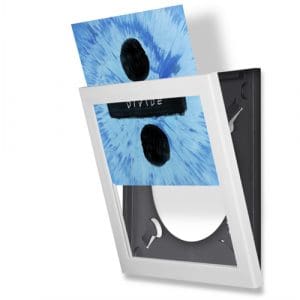Trending Searches
Philips Hue White Ambiance Starter Kit E27
Now £103.79(SAVE 13%)
RRP £119.99
Compatible with multi-platform .
App needed for use: philips hue.
Operates over mobile internet.
Operates over wi-fi.
Requires wireless router for use.
Controls lighting.
Detects occupancy.
Sets schedules for devices.
Components include 2 x 9.5w e27 edison screw philips hue white bulbs, 1 x philips hue bridge, 1 x lan cable, 1 x power adapter.
Out of stock
Success! We will let you know when this product is available again.
Your email address has been unsubscribed!
Your email address has been unsubscribed!
Notify me when this product is available to purchase!
This email address is already subscribed to this product!
Wake up naturally and feel energised
50000 shades of white with Hue White Ambiance
Light influences our mood, behaviour, alertness and routines…
Read More